I have a webpage written in HTML5 utilizing CSS from W3Schoools. The content is two tables inside a tag. The tag has the border and I would like to add into the border a text tag of some sort which reads on of the following four seasons of the year. Which tag should I use or how can I accomplish this? Thank you for your help. Also the season will be styled as a column of single letters.
I want my page to look like the below Image. I have added the snippet what I have tried so far. Please some one help me to achieve this.
body {
width: 1200px;
font-size: .9335rem
}
.ml-300 {
width: 950px;
margin: 10px 0px 10px 250px;
border-left: 60px solid;
border-top: 15px solid;
border-bottom: 15px solid;
border-radius: 15px;
}
.ml-150 {
width: 950px;
margin: 10px 0px 10px 125px;
border-left: 60px solid;
border-top: 15px solid;
border-bottom: 15px solid;
border-radius: 15px;
}
.artLst tr td:last-child {
padding: 2.5px 0px 2.5px 15px;
}
td img {
margin-left: 0px auto;
margin-right: 0px auto;
}<link href="https://www.w3schools.com/w3css/4/w3.css" rel="stylesheet" />
<body>
<div id="winter" class="w3-row ml-300">
<div class="w3-twothird">
<table class="artLst">
<tbody>
<tr>
<td>01/23/17</td>
<td>USS Makin Island Provides Medical Assistance to Pakistani Sailor</td>
</tr>
<tr>
<td>02/03/17</td>
<td>U.S. Japan Successfully Conduct First SM-3 Block IIA Intercept Test</td>
</tr>
<tr>
<td>02/12/17</td>
<td>Navy Christens Future Tulsa</td>
</tr>
<tr>
<td>03/01/17</td>
<td>USS Dewey Fires SM-2 Missile during MISSILEX</td>
</tr>
<tr>
<td>03/07/17</td>
<td>Navy Conducts Successful Missile Test Firing</td>
</tr>
<tr>
<td>03/07/17</td>
<td>“Speed-to-Fleet” Answered the Call: Missiles On-Target “Skin to Skin”</td>
</tr>
<tr>
<td>03/23/17</td>
<td>USS Lake Erie Assists Distressed Mariners</td>
</tr>
<tr>
<td>03/29/17</td>
<td>USS Princeton Participates in Show of Force Strait Transit Exercise</td>
</tr>
<tr>
<td>03/31/17</td>
<td>Ross, Porter Conduct TLAM Strikes into Syria</td>
</tr>
</tbody>
</table>
</div>
<div class="w3-third">
<table>
<tbody>
<tr>
<td><img src="https://dummyimage.com/140x120.jpg" /></td>
<td><img src="https://dummyimage.com/140x120.jpg" /></td>
</tr>
<tr>
<td><img src="https://dummyimage.com/140x120.jpg" /></td>
<td><img src="https://dummyimage.com/140x120.jpg" /></td>
</tr>
</tbody>
</table>
</div>
</div>
</body>