I use in kotlin activity ViewPager and I want in Kotlin Fragment use the dagger injection. I have got Error: Dagger does not support injection into private fields. In Java Fragment the dagger injection work. Why can i not inject dagger in kotlin faragment ?
in my kotlin activity
mPagerAdapter = object : FragmentPagerAdapter(supportFragmentManager) {
private val mFragments = arrayOf(KotlinFragment(), JavaFragment())
private val mFragmentNames = arrayOf(getString(R.string.cashdocuments), getString(R.string.action_absmysql))
override fun getItem(position: Int): Fragment {
return mFragments[position]
}
override fun getCount(): Int {
return mFragments.size
}
override fun getPageTitle(position: Int): CharSequence {
return mFragmentNames[position]
}
}
my kotlin fragment
class KotlinFragment : Fragment() {
@Inject
internal var mSharedPreferences: SharedPreferences? = null
override fun onCreate(savedInstanceState: Bundle?) {
super.onCreate(savedInstanceState)
(activity.application as SamfantozziApp).dgaeacomponent().inject(this)
}
override fun onCreateView(inflater: LayoutInflater?, container: ViewGroup?,
savedInstanceState: Bundle?): View? {
super.onCreateView(inflater, container, savedInstanceState)
val rootView = inflater!!.inflate(R.layout.activity_absserver, container, false)
return rootView
}
}
messages gradle build