You can create one dynamically
Public Module CustomMessageBox
Private result As String
Public Function Show(options As IEnumerable(Of String), Optional message As String = "", Optional title As String = "") As String
result = "Cancel"
Dim myForm As New Form With {.Text = title}
Dim tlp As New TableLayoutPanel With {.ColumnCount = 1, .RowCount = 2}
Dim flp As New FlowLayoutPanel()
Dim l As New Label With {.Text = message}
myForm.Controls.Add(tlp)
tlp.Dock = DockStyle.Fill
tlp.Controls.Add(l)
l.Dock = DockStyle.Fill
tlp.Controls.Add(flp)
flp.Dock = DockStyle.Fill
For Each o In options
Dim b As New Button With {.Text = o}
flp.Controls.Add(b)
AddHandler b.Click,
Sub(sender As Object, e As EventArgs)
result = DirectCast(sender, Button).Text
myForm.Close()
End Sub
Next
myForm.FormBorderStyle = FormBorderStyle.FixedDialog
myForm.Height = 100
myForm.ShowDialog()
Return result
End Function
End Module
You see you have options as to what buttons are present, the message, and title.
Use it like this
Public Class Form1
Private Sub Button1_Click(sender As Object, e As EventArgs) Handles Button1.Click
Dim result = CustomMessageBox.Show(
{"Right", "Left"},
"Do you want to go right or left?",
"Confirm Direction")
MessageBox.Show(result)
End Sub
End Class
In my example, the prompt is "Do you want to go right or left?" and the options are "Right" and "Left".
The string is returned as opposed to DialogResult because now your options are unlimited (!). Experiment with the size to your suiting.