- Add plugin and run the spring boot application
Asked
Active
Viewed 1.7k times
4
Victor M Perez
- 2,185
- 3
- 19
- 22
ragavan B.V
- 71
- 1
- 1
- 5
-
what's your problem? – Sheldon Wei May 31 '18 at 14:19
-
Here is an article on how to setup VS Code for spring boot development: https://jonamlabs.com/how-to-setup-visual-studio-code-for-spring-boot-development/ – Manoj Reddy Aug 16 '20 at 08:25
2 Answers
8
Yes, it is possible.
- Install Apache maven in your system. Make sure that the path/maven/bin directory is available in your system's PATH environment variable.
open terminal inside vs code(press Ctrl + `)
Execute the following command : I used bash terminal for it
./mvnw spring-boot:run
0
The @Vikey solution does note feature debugging, I think. You you should use an integrated solution, like an extension:
https://marketplace.visualstudio.com/items?itemName=vscjava.vscode-spring-boot-dashboard
NaN
- 8,596
- 20
- 79
- 153