I created a Bubble Chart manually on the spreadsheet and I can see it. But I can't reach it by script. sheet.getCharts() doesn't return my Bubble Chart (but I see other charts)
/* OnOpen Trigger modifying an existing (embedded) chart */
function onOpen (e) {
try {
var ss = SpreadsheetApp.getActiveSpreadsheet();
var sheet = ss.getSheets()[0];
var bubbleChart = null;
var charts = sheet.getCharts();
debugger
for (var i in charts) {
Logger.log(charts[i].getOptions().get('title'));
}
} catch (err) {
Logger.log(err.toString());
}
}