The action link basically renders an a tag, and the a tag will look something roughly like this;
<a href="ExportData">Export Data</a>
Because links issue a GET request, any parameters need to be passed via:
<a href="ExportData?resource=xyz">Export Data</a>
Request.Form will always be empty in a get request because a POST request populates the form collection. But either way, with a GET or POST request, you can pass the data as a parameter of the action method like:
public ActionResult ExportData(string resource)
So either put a <form> around the data you want to post to the server and change the hyperlink to a button to initiate the post, or use javascript to append "?resource=VAL" to the end of the hyperlink HREF attribute, where VAL is the value from the dropdown.
EDIT: in the few scenarios I had to do this before, what I'll normally do is on the link, add a data attribute (in C# API, use data_ for data attributes):
@Html.ActionLink("Export Data", "ExportData", new { data_url = "ExportData" })
The reason why I use a data attribute is to preserve the original URL and that way I don't have to do string manipulation. Using jQuery, on resource value change, you can update the URL easily:
$("#resource").on("change", function(e) {
var val = $(this).val();
var href = $("#linkid").data("url") + "?resource=" + val;
$("#linkid").attr("href", href);
});
Anytime the dropdown changes, it updates the link url.