You should neither «include» nor «extend»
View work type and rates and Edit work type and rates are perfectly valid independent use cases.
In general it is a bad idea to chain use cases together just because you usually do one after the other.
You should not try to model the sequence of activities with use cases. Use your business process analysis for that.
You can use the post- and preconditions to constrain the execution of use case. In fact your Edit use case doesn't really require the View use case in particular to be executed does it?. It probably only needs a work type to be selected. So it can be executed right after any use case that has a postcondition stating that work type is selected.
Which use case does that is irrelevant to the Edit use case, as long as a work type is selected before the use case starts. There might be 10 different use cases that result in a work type being selected.
The «extend» I consider to be simply wrong. Extending use cases are usually incomplete use cases that insert their behavior into a complete use case are a particular extension point defined in the extended use case. The extended use case in does not have any knowledge about the extending use case and does not need or use the results of this behavior.
The few cases I which I found «extend» use cases to be applicable were things like monitoring use case. For example a use case that monitors the number of open tickets in the system and sends an alert to an admin in case a certain threshold is surpassed.
If you still insist on linking the use cases together, for example in case you really mean that you can only edit rates after executing the use case View work type and rates I would do it the other way around. Include the use case View work type and rates from the use case Edit work type and rates, probably as the first step.
Both solutions (separate use cases, or include from Edit to View) solve your issue regarding the rights of different users as it is now clear beyond any doubt who can do what.