I'm trying to download thumbnails and show them in a listview. What am I doing wrong ?
ListView loads but it doesn't show any thumbnails.
using (var webClient = new WebClient())
{
foreach (var thumb in imgFiles.Item1)
{
byte[] data = webClient.DownloadData(thumb);
using (MemoryStream imageData = new MemoryStream(data))
{
Image img = Image.FromStream(imageData);
thumbList.Images.Add(img);
}
}
}
for (var i = 0; i < thumbList.Images.Count; i++)
{
ListViewItem lvi = new ListViewItem();
lvi.ImageIndex = i;
lvi.SubItems.Add("test");
lvi.SubItems.Add("test1");
lvi.Text = i.ToString();
listViewLinks.Items.Add(lvi);
}
listViewLinks.AutoResizeColumns(ColumnHeaderAutoResizeStyle.ColumnContent);