i would like to multiple stacked bar in the same plot. This is my code:
file_to_plot = file_to_plot.set_index(['user'])
fig, ax = plt.subplots()
fontP = FontProperties()
fontP.set_size('small')
file_to_plot[[" mean_accuracy_all_classes_normal", " delta_all_classes"]].plot(ax=ax, kind='bar', color= ['g', 'r'], width = 0.65, align="center", stacked=True)
file_to_plot[[" mean_accuracy_user_classes_normal", " delta_user_classes"]].plot(ax=ax, kind='bar', color=['y', 'b'], width=0.65, align="center", stacked = True)
lgd = ax.legend(['Tutte le classi (normale)', 'Tutte le classi (incrementale)', 'Classi utente (normale)', 'Classi utente (incrementale)'], prop=fontP, loc=9, bbox_to_anchor=(0.5, -0.15), ncol=4,borderaxespad=0.)
ax.set_ylabel('% Accuratezza')
ax.set_xlabel('Utenti')
This is the results:
 The second plot overwhelms me when I want to plot them together. How can I do?
The second plot overwhelms me when I want to plot them together. How can I do?