I know how to set the color and change the font for the large title in iOS 11, but I am having a hard time finding the default font and font size for the large title. I would like to reproduce the font elsewhere in the app. I have tried the following but they give no results for font or font size. Not sure where else I should be looking for this.
NSLog(@"self.navigationController.navigationBar.largeTitleTextAttributes:%@",self.navigationController.navigationBar.largeTitleTextAttributes);
NSDictionary *dict = self.navigationController.navigationBar.largeTitleTextAttributes;
UIFont *font = [dict objectForKey:@"NSFontAttributeName"];
NSLog(@"font is.. %@, %@, %@",font,font.fontName,font.fontDescriptor);