I was wondering if anyone knew of a way to import an existing cmake project into the CodeLite IDE?
This is a C++ project and I have all of the .c and .h files. I have the CMake lists and what not for the project too.
I am running on Ubuntu 16.04 with CodeLite 11.0.4.
If CodeLite is not able to do this, then is there an IDE that can import a CMake project?