I have an imageview an i need to clip image half in that imageview
<RelativeLayout xmlns:android="http://schemas.android.com/apk/res/android"
xmlns:tools="http://schemas.android.com/tools"
android:layout_width="match_parent"
android:layout_height="match_parent"
android:clipToPadding="true"
android:clipChildren="true">
<ImageView
android:id="@+id/imageView"
android:layout_width="wrap_content"
android:layout_height="wrap_content"
android:layout_marginTop="80dp"
android:layout_alignParentLeft="true"
android:layout_marginLeft="200dp"
android:background="@drawable/hexagon_1"/>
</RelativeLayout>
However if i add margin instead of clipping image got streched like below
is there anyway to clip my hexagon into half using xml and without using custom layout?