I am using Matplotlib 1.5.3 in Python 3. I have a 3x3 subplot structure, or more generically an unspecified subplot structure that I'm trying to add a color bar to. As per this thread, an apparently good way to do this is to distort the subplots with subplots_adjust(), and add the colorbar as a new axes. Except, I have tight_layout() enabled, and that totally messes with things. Here is the function that, based on what I have read about subplots_adjust(), should work:
import matplotlib.pyplot as plt
def add_colorbar(last_im):
SPACE = 0.2 # portion of final width reserved for colorbar and its padding
PADDING = 0.5 # portion of reserved space reserved for padding
fig = plt.gcf()
# expand image to make room for colorbar
w,h = fig.get_size_inches()
fig.set_size_inches((w/(1-SPACE), h))
# shrink right side of subplot to create empty space on
# right hand side
fig.subplots_adjust(right=0.9*(1-SPACE)) # 0.9 being the original value
# create colorbar axes, place in empty space with padding
cbax = fig.add_axes([1-SPACE*(1-PADDING/2), 0.15,
SPACE*(1-PADDING), 0.7])
fig.colorbar(last_im, cax=cbax)
But the subplot configuration is kept centered, so this creates basically no space, and the color bar is drawn straight over the subplots. I have also tried using plt.tight_layout(rect=[0, 0, 1-SPACE, 1]) instead of subplots_adjust(), but this seems to do even less than the subplots_adjust() statement, and messes with basically just the sizes of the individual subplots. It seems neither of these functions work as advertised for me. What am I missing? Faulty plot shown below, with plot titles censored to be on the safe side.
Alternatively, I'd be fine with a solution for adding a colorbar that will generically work for a figure with any subplot configuration, but I'd prefer to understand the baffling behavior of subplots_adjust() and the tight_layout() rect.
EDIT: Problem ended up being that I made tight_layout() calls erroneously after running add_colorbar(). Correct behavior is observed now that I have removed the calls.