I have HomeActivity which contains fragment and at the bottom it has custom navigation view as shown below.
By clicking on profile pic, it replaces the fragment with UserProfileView fragment. userProfileView fragment has Collapsing toolbar inside coordinatorLayout.
userprofileview.xml
<?xml version="1.0" encoding="utf-8"?>
<layout xmlns:android="http://schemas.android.com/apk/res/android"
xmlns:app="http://schemas.android.com/apk/res-auto"
xmlns:bind="http://schemas.android.com/apk/res-auto"
xmlns:tools="http://schemas.android.com/tools">
<data>
<variable
name="resource"
type="com.example.app.model.ResourceData" />
<import type="android.view.View" />
</data>
<android.support.design.widget.CoordinatorLayout
android:layout_width="match_parent"
android:layout_height="match_parent"
android:background="@color/bg_home"
android:fitsSystemWindows="true">
<android.support.design.widget.AppBarLayout
android:id="@+id/app_bar"
android:layout_width="match_parent"
android:layout_height="wrap_content"
android:background="@color/bg_home">
<android.support.design.widget.CollapsingToolbarLayout
android:id="@+id/toolbar_layout"
android:layout_width="match_parent"
android:layout_height="match_parent"
app:layout_scrollFlags="scroll|exitUntilCollapsed">
<LinearLayout
android:layout_width="match_parent"
android:layout_height="wrap_content"
android:orientation="vertical">
</LinearLayout>
</android.support.design.widget.CollapsingToolbarLayout>
</android.support.design.widget.AppBarLayout>
<LinearLayout
android:layout_width="match_parent"
android:layout_height="match_parent"
android:orientation="vertical"
app:layout_behavior="@string/appbar_scrolling_view_behavior">
<LinearLayout
android:layout_width="match_parent"
android:layout_height="wrap_content"
android:layout_marginTop="@dimen/_10sdp"
android:orientation="horizontal">
<ImageView
android:id="@+id/ic_list"
android:layout_width="@dimen/_17sdp"
android:layout_height="@dimen/_17sdp"
android:layout_gravity="center"
android:layout_marginLeft="@dimen/_10sdp"
android:background="@drawable/ic_list_selected" />
<ImageView
android:id="@+id/ic_grid_view"
android:layout_width="@dimen/_15sdp"
android:layout_height="@dimen/_15sdp"
android:layout_gravity="center"
android:layout_marginLeft="@dimen/_10sdp"
android:background="@drawable/ic_grid_unselected" />
</LinearLayout>
<android.support.v7.widget.RecyclerView
android:visibility="gone"
android:id="@+id/rv_post"
android:layout_width="match_parent"
android:layout_height="match_parent"
app:resource="@{resource}" />
</LinearLayout>
</android.support.design.widget.CoordinatorLayout>
</layout>
The problem is when i click to any other menu from bottom navigation menu, it scrolls off the screen as shown below.
This issue is occurring after adding CoordinatorLayout in UserProfileView framgment.
If i replace CoordinatorLayout with LinearLayout then it works fine but doesn't get the functionality of collapsing toolbar.
Thank you!