You want a texture-map-style image for the face? There’s no API that gets you exactly that, but all the information you need is there:
ARFrame.capturedImage gets you the camera image.ARFaceGeometry gets you a 3D mesh of the face.ARAnchor and ARCamera together tell you where the face is in relation to the camera, and how the camera relates to the image pixels.
So it’s entirely possible to texture the face model using the current video frame image. For each vertex in the mesh...
- Convert the vertex position from model space to camera space (use the anchor’s transform)
- Multiply with the camera projection with that vector to get to normalized image coordinates
- Divide by image width/height to get pixel coordinates
This gets you texture coordinates for each vertex, which you can then use to texture the mesh using the camera image. You could do this math either all at once to replace the texture coordinate buffer ARFaceGeometry provides, or do it in shader code on the GPU during rendering. (If you’re rendering using SceneKit / ARSCNView you can probably do this in a shader modifier for the geometry entry point.)
If instead you want to know for each pixel in the camera image what part of the face geometry it corresponds to, it’s a bit harder. You can’t just reverse the above math because you’re missing a depth value for each pixel... but if you don’t need to map every pixel, SceneKit hit testing is an easy way to get geometry for individual pixels.
If what you’re actually asking for is landmark recognition — e.g. where in the camera image are the eyes, nose, beard, etc — there’s no API in ARKit for that. The Vision framework might help.