UPDATE: See the code below that produced the column I have in my screen shot
df_EVENT5_5['age'] = dt.datetime.now().date() - df_EVENT5_5['dt_old']
df_EVENT5_5['age_no_days'] = df_EVENT5_5['age'].dt.total_seconds()/ (24 * 60 * 60)
I have a calculated column that's the subtraction of two datetime columns. The end result looks like below:
I want to completely remove the timestamp from the field. How can I do that? Any help is greatly appreciated.
Below is the code I tried
remove_timestamp_col = ['COL_1', 'COL_2']
for i in remove_timestamp_col:
df_EVENT5_13[i] = df_EVENT5_13[i].age.days()