Im trying to add a JScrollpane to my JPanel. The problem is that the scrollpane doesn't recognize that my drawing is outside the frame. So how do I add the JScrollpane correctly?
Main class:
public MainFrame() extends JFrame{
public MainFrame() {
Container container = getContentPane();
container(new BorderLayout());
container.add(new JScrollPane(new Drawing()));
setSize(1280,720);
setVisible(true);
}
Drawing class:
public class Drawing() extends JPanel {
@Override
protected void paintComponent(Graphics g) {
g.drawLine(10, 100, 30000, 10);
}
}