I have this problem when I import a project to Android Studio. Can anyone help please?!!
Error:Execution failed for task ':baseGameUtils:compileReleaseJava'.
Cannot find System Java Compiler. Ensure that you have installed a JDK (not just a JRE) and configured your JAVA_HOME system variable to point to the according directory.