You can rotate any visual Object in Unity with the Transform property. One exception is the LineRenderer. You can't move or rotate it with the transform property.
LineRenderer is moved with the SetPosition or SetPositions function so I managed to make it movable by the transform position property but I can't make make it rotate too.
Below is the code I am using to make it movable.
public Vector3 beginPos = new Vector3(-1.0f, -1.0f, 0);
public Vector3 endPos = new Vector3(1.0f, 1.0f, 0);
Vector3 beginPosOffset;
Vector3 endPosOffset;
LineRenderer diagLine;
void Start()
{
diagLine = gameObject.AddComponent<LineRenderer>();
diagLine.material = new Material(Shader.Find("Sprites/Default"));
diagLine.startColor = diagLine.endColor = Color.green;
diagLine.startWidth = diagLine.endWidth = 0.15f;
diagLine.SetPosition(0, beginPos);
diagLine.SetPosition(1, endPos);
//Get offset
beginPosOffset = transform.position - diagLine.GetPosition(0);
endPosOffset = transform.position - diagLine.GetPosition(1);
}
void Update()
{
//Calculate new postion with offset
Vector3 newBeginPos = transform.position + beginPosOffset;
Vector3 newEndPos = transform.position + endPosOffset;
//Apply new position with offset
diagLine.SetPosition(0, newBeginPos);
diagLine.SetPosition(1, newEndPos);
}
I tried to use the-same method I used to make it able to rotate but I am stuck in the first step of getting the offset because there is no way to access the rotation variable for LineRenderer but there is one for accessing the position GetPosition.
How can I get the LineRenderer rotation or how can I also make LineRenderer be rotated from the Transform property?
Below is an image that shows the behavior of LineRenderer with and without the script above. Position is now working with the script above enabled but rotation is not.