I created a UICollectionView with dynamic resizing of cell height. I am resizing the cell like this:
func collectionView(_ collectionView: UICollectionView, layout collectionViewLayout: UICollectionViewLayout, sizeForItemAt indexPath: IndexPath) -> CGSize {
let approximatedwidthoftextview = view.frame.width - 70
let size = CGSize(width: approximatedwidthoftextview, height: 1000)
let attributes = [NSAttributedStringKey.font: UIFont(name: "Avenir Next", size: 18)]
let estimatedFrame = NSString(string: allnotes[indexPath.row].note).boundingRect(with: size, options: .usesLineFragmentOrigin, attributes: attributes, context: nil)
return CGSize(width: view.frame.width, height: estimatedFrame.height + 38)
}
When I delete one cell, the remaining cell’s layout get a bit strange. The content gets cut off.
Strangely enough, navigating to a previous viewcontroller and then coming back to this controller fixes the cell layout and cells go back to normal.
Any idea what’s wrong here?
import UIKit
private let reuseIdentifier = "Cell"
class AddedNotesCollectionViewController: UICollectionViewController,
UICollectionViewDelegateFlowLayout {
var allnotes = [notesarray]()
override func viewDidAppear(_ animated: Bool) {
print(allnotes.count)
}
override func viewDidLoad() {
super.viewDidLoad()
view.backgroundColor = UIColor(red:0.15, green:0.20, blue:0.22, alpha:1.0)
// Uncomment the following line to preserve selection between presentations
// self.clearsSelectionOnViewWillAppear = false
// Register cell classes
self.collectionView!.register(AddedNotesCollectionViewCell.self, forCellWithReuseIdentifier: reuseIdentifier)
// Do any additional setup after loading the view.
}
override func didReceiveMemoryWarning() {
super.didReceiveMemoryWarning()
// Dispose of any resources that can be recreated.
}
override func collectionView(_ collectionView: UICollectionView, numberOfItemsInSection section: Int) -> Int {
// #warning Incomplete implementation, return the number of items
return allnotes.count
}
override func collectionView(_ collectionView: UICollectionView, didSelectItemAt indexPath: IndexPath) {
var tag = indexPath.row
print(tag)
}
override func collectionView(_ collectionView: UICollectionView, cellForItemAt indexPath: IndexPath) -> UICollectionViewCell {
let cell = collectionView.dequeueReusableCell(withReuseIdentifier: reuseIdentifier, for: indexPath) as! AddedNotesCollectionViewCell
// Configure the cell
cell.deleteBtn.layer.setValue(indexPath.row, forKey: "index")
cell.deleteBtn.addTarget(self, action: #selector(deleteUser(sender:)), for: UIControlEvents.touchUpInside)
cell.backgroundColor = allnotes[indexPath.row].prioritycolor
cell.textview.text = allnotes[indexPath.row].note
// Remove the button from the first cell
return cell
}
//deleting cell func
@objc func deleteUser(sender:UIButton) {
let i : Int = (sender.layer.value(forKey: "index")) as! Int
allnotes.remove(at: i)
addedNotesArrayGlobal.addednotesarrays.remove(at: i)
collectionView?.reloadData()
}
override func viewDidLayoutSubviews() {
super.viewDidLayoutSubviews()
collectionView?.collectionViewLayout.invalidateLayout()
}
func collectionView(_ collectionView: UICollectionView, layout collectionViewLayout: UICollectionViewLayout, sizeForItemAt indexPath: IndexPath) -> CGSize {
let approximatedwidthoftextview = view.frame.width - 70
let size = CGSize(width: approximatedwidthoftextview, height: 1000)
let attributes = [NSAttributedStringKey.font: UIFont(name: "Avenir Next", size: 18)]
let estimatedFrame = NSString(string: allnotes[indexPath.row].note).boundingRect(with: size, options: .usesLineFragmentOrigin, attributes: attributes, context: nil)
return CGSize(width: view.frame.width, height: estimatedFrame.height + 32)
}
}