I am trying to figure out a way to parse 1 field into 8 different fields using SSIS. I'm open to a C# solution or a VB solution. I came up with a way to do it in SQL Server, but because my team is doing a lot of things in SSIS now, I'd like to have a SSIS solution to keep things streamlined and efficient. I looked online and found one option, in the link below.
Split a single column of data with comma delimiters into multiple columns in SSIS
I'm not really sure how that works, if it even works. My sample data looks like this:
Purchase | 345 | USD | GT | TF456577 | DG | 125 | KTMDC
I can have 0 to 7 pipe characters, so I need to split one field into a max of eight fields.
Update
Hadi, I am making a couple small edits. Can you look at the screenshot and tell me what's wrong here? Also, I never found the DT-STR option. Maybe that's the problem.