I can't get a form to remain on top, in .net
I have checked How to make form always on top in Application and the answer there mentions form1.TopLevel = true; and I've checked How to make a window always stay on top in .Net? and it says Form.ActiveForm.TopMost so i've tried Form.ActiveForm.TopMost = true; and this.TopMost = true;
private void Form1_Load(object sender, EventArgs e)
{
this.TopLevel = true; //default anyway
Form.ActiveForm.TopMost = true;
this.TopMost = true;
}
But as you can see, a notepad window or any window can cover it.
Added
I have tried every suggestion made so far.
In response to Han's advice, "Of all the possible places to set TopMost property, the Load event is the worst. It should be set in the constructor, so the window gets created top-most right away. Or it should be set after it is visible, so after the Load event. Use the constructor. ". I tried putting those lines in the constructor.
public Form1()
{
InitializeComponent();
this.TopLevel = true; //default anyway
//Form.ActiveForm.TopMost = true; (commented to prevent a System.InvalidOperationException, presumably the form isn't yet active at this stage)
this.TopMost = true;
}
And the the other two suggestions, from others-
I tried setting the Form's TopMost field in the designer to True.
And running the EXE directly rather than just clicking play in visual studio.
Same issue.
And if you find that hard to believe, i've taken a 1min video here showing just that. https://screencast-o-matic.com/watch/cbXXrw2oTN
A potentially useful comment was mentioned..
Steve comments - "OK something definitively odd is happening here. I have tried to create a simple topmost form using linqpad and at the first run I get your same behavior. At the second run though everything works as expected."