I'm trying to use a MatDialog and based on this example I've implemented that dialog as follows:
import {Component, Inject, OnInit} from '@angular/core';
import {Router} from '@angular/router';
import {AuthenticationService} from '../../../service/authentication.service';
import {MAT_DIALOG_DATA, MatDialog, MatDialogRef} from '@angular/material';
@Component({
selector: 'app-home',
templateUrl: './home.component.html',
styleUrls: ['./home.component.css']
})
export class HomeComponent {
constructor(private router: Router, public dialog: MatDialog) { }
openDialog(): void {
const dialogRef = this.dialog.open(CreateGroupDialogComponent);
}
}
@Component({
selector: 'app-create-group-dialog',
template: `
<span>Hello World!</span>
`
})
export class CreateGroupDialogComponent {
constructor(public dialogRef: MatDialogRef<CreateGroupDialogComponent>) { }
}
However, even though the dialog comes up as I press the according button, what I get it this:
The HTML template gets not displayed and the dimensions of the modal is wrong.
I don't see what the problem is. Why is the modal not correctly drawn?
This is the generated HTML code when opening the modal. As can be seen it's empty.