I need help with my update query. I need to finish this by tomorrow. I think my codes are wrong.
My form:
My database:
My code:
'user wants to change password
Private Sub Button1_Click(sender As Object, e As EventArgs) Handles Button1.Click
Dim connection As New OleDbConnection
connection = New OleDbConnection("Provider=Microsoft.ACE.OLEDB.12.0;Data Source=|DataDirectory|\db1.accdb;Persist Security Info=True")
Try
connection.Open()
Dim command As OleDbCommand = connection.CreateCommand
command.CommandType = CommandType.Text
command.CommandText = "Update UserAccount SET Password ='" + TextBox2.Text + "' WHERE Username = User"
command.ExecuteNonQuery()
MsgBox("Updated")z
TextBox2.Text = ""
TextBox3.Text = ""
Catch ex As Exception
MsgBox(ex.Message)
End Try