Due to my limited reputation point (as I am still new to StackOverflow), I am unable to comment on other posts, so I have to create a new question. However, this does not appear to be the same problem indicated in the post .net-core-2.0 azure app service 502.5 error. I am not getting the 502.5 error but rather this message:
I did perform the steps in the other post anyway to no success. I am still getting the same problem shown above. I even completely deleted my Asp.Net Core 1.1 app service and related SQL database and then re-created a new one to host my Asp.Net Core 2.0 app service. Still, no success.
Does anybody have any fresh ideas about how to fix this problem?
Thank you for your feedback.
UPDATE:
I got the following error:
SqlException: Login failed for user 'null'. System.Data.SqlClient.SqlInternalConnectionTds..ctor(DbConnectionPoolIdentity identity, SqlConnectionString connectionOptions, object providerInfo, bool redirectedUserInstance, SqlConnectionString userConnectionOptions, SessionData reconnectSessionData, bool applyTransientFaultHandling)