Looking in other places on the web, it looks like the "Debug Source Files" tab is supposed to give a list of source files that are being ignored by Visual Studio. However in my Visual Studio 2015 community edition, this is what I see for that tab:
This is exactly the same as appears for the "Configuration" tab making me think this is a bug in Visual Studio 2015. Does anyone else get this?