In my app Im trying to dynamically change the title in my header component depending on the page that Im on, so In my header component I want to use a
<h1>{{title}}</h1>
and I want it to change depending on the page that I am on. Now the header is fixed so it's on every page
below is an image of what im trying to change 
Basically if im on the home page I want it to say home and then if Im on an about page I want it to change to about..
Not sure how I can go about this and everything ive researched has been to change the title in the <head></head> tags
{{title}}
` and `title` being the heading of the page depending on the page Im on so If im on an about page I want the h1 to be like `About Page
` – Smokey Dawson Nov 13 '17 at 05:00