Hi im working with custom dialog in android, my code:
public void generarDialogoParametros(String titulo, boolean llamaNumero) {
Dialog dialogo = new Dialog(context,R.style.AlertDialogTheme);
dialogo.requestWindowFeature(Window.FEATURE_NO_TITLE);
dialogo.setContentView(R.layout.dialogo_parametros);
dialogo.setTitle(titulo);
TextView spo2 = (TextView) dialogo.findViewById(R.id.editTextSPO2);
TextView pulsobajo = (TextView) dialogo.findViewById(R.id.editTextPulsoAlto);
TextView pulsoalto = (TextView) dialogo.findViewById(R.id.editTextPulsoBajo);
Button guardar = (Button) dialogo.findViewById(R.id.btnAceptarParametros);
Button cancelar = (Button) dialogo.findViewById(R.id.btnCancelarParametros);
spo2.setText(preferencias.getSPO2() + "");
pulsoalto.setText(preferencias.getPulsoAlto() + "");
pulsobajo.setText(preferencias.getPulsoBajo() + "");
guardarParametrosNuevos(guardar,cancelar, dialogo, spo2, pulsoalto, pulsobajo, llamaNumero);
dialogo.show();
dialogo.setCancelable(false);
}
in android 4,5,6 works like:
But in 7+
I dont know, how i'm fix it can help me?