I am trying to parse an Json response in Excel macro .
Below is the Json response
{
"@ParentID": "111112594059",
"@ID": "1C7E0A19",
"@title": "1C7E0A19",
}
I am trying to extract value of @ParentID in the excel cell , but it is giving a type mismatch error. Can some one please help.