I am using TextInputLayout in which i want to change the color of hinttext when i enter text then the color of hint text should be blue other wise color should be gray and when edittext contains some value then the color of hintText should blue for more information please check my image.
Ultimate i want this after edit text containing some value.
This is my current result after using this code
<style name="labelcolor" parent="Theme.AppCompat.Light.NoActionBar">
<!-- Hint color and label color in FALSE state -->
<item name="android:textColorHint">#868686</item>
<item name="android:textSize">16sp</item>
<item name="android:paddingTop">5sp</item>
<!-- Label color in TRUE state and bar color FALSE and TRUE State -->
<item name="colorAccent">#0ea3ff</item>
<item name="colorControlNormal">#0ea3ffr</item>
<item name="colorControlActivated">#0ea3ff</item>
</style>
please help me how can i solve this issues.