New programmer here, in terms of actually using an editor and running it. I have created a simple program that states this.
public class HelloWorld {
public static void main(String[] args) {
// Prints "Hello, World" to the terminal window.
System.out.println("Hello, World");
}
}
I have already set the path to "C:\Program Files\Java\jdk1.8.0_151\bin\".(current version"1.8.0_151"). In the cmd input, "java" and "javac" work until I attempt to find a file name either "HelloWorld.java" or "HelloWorld". How do I get cmd to find and run my java file? Thank you!