I just setup SQL Server 2012 on a test server, and I can't figure out why my Server name is being duplicated. Should be 'DEVSVR' not 'DEVSVR\DEVSVR'
I've tried renaming my server name w/ sp_dropserver and sp_addserver which looks to have worked when I run a query on sys.servers but @@SERVERNAME still shows up as 'DEVSVR\DEVSVR'
Since this is my first time having to install SQL Server, I'm thinking I might have missed something during installation. Any insight on how I can rename this server without having to resort to uninstalling and re-installing SQL Server would be greatly appreciated. Thanks in advance.