I connect my app to Localtunnel. It was working very well until last week, but now it's not working:
-
https://github.com/anderspitman/awesome-tunneling looks like a good list of alternatives. https://loophole.cloud/ and https://localhost.run/ and https://github.com/fatedier/frp were most interesting to me as alternatives to localtunnel and ngrok. – Ryan Jul 01 '22 at 21:23
6 Answers
Edit: Localtunnel appears to be working again. (Of course depending when you're reading this it may not be. Please use your own judgment.)
Original answer:
The cloud-hosted part of Localtunnel is currently down. You'll have to wait until its maintainer brings it up again, or use another service like ngrok.
Some more issues tracking this:
- 127,765
- 105
- 273
- 257
Try ngrok : https://ngrok.com/
Its free and very easy to use...
For windows just extract the zip and run the exe file and type:
ngrok http 3000
note : 3000 or any other port number on which your local host is running on.
- 2,938
- 1
- 28
- 35
Use termux and get better result otherwise you can do this make javascript file
const localtunnel = require('localtunnel');
(async () => {
const tunnel = await localtunnel({ port: 8000 });
console.log(tunnel.url);
tunnel.on('close', () => {
});
})();
Save it and run node filename.js
It should work By the way it's not work in android cause it's comes with openurl which is not for android you have to change ta script then ...so use this code you will get better result
- 47
- 1
- 7
I tried:
npx localtunnel --port PORT and lt --port PORT
(with proper for me number of the port in place of "PORT")
and didn't receive a response for a long time in both attempts. I found here: Use backup host lt -h "http://serverless.social" -p PORT if site is down info about the backup host, this works for me:
t -h "http://serverless.social" -p PORT
- 21
- 6