Note that I am using Turbo360, you can find more about here at https://www.turbo360.co/, but I assure you it is exactly like express in how it works, so the error is not coming from here.
I have talked to some people and from what I have gathered this error is coming from my entry point where I call cont initialState = window.INITIAL_STATE;.
This error is triggered when I hit my back-end routes on the server side. However the route itself does succeed on the back-end, and what I mean by that is that if I were to log the data I get a user back success.
However on the front-end I get this instead:
I will try not to clutter this up to much so you will have to have some good knowledge about SSR. The SSR part works just fine until I hit my back-end express routes. So I will keep the code to those unless it is necessary to add it in.
React entry point:
import React, { Component } from 'react';
import ReactDOM from 'react-dom';
import { Provider } from 'react-redux';
import { BrowserRouter } from 'react-router-dom';
import { renderRoutes } from 'react-router-config';
import store from './stores';
import routes from './routes';
const initialState = window.INITIAL_STATE; //WHERE I BELIEVE ERROR IS COMMING FROM
ReactDOM.hydrate(
<Provider store={store.configure(initialState)}>
<BrowserRouter>
<div>{renderRoutes(routes)}</div>
</BrowserRouter>
</Provider>,
document.getElementById('root')
);
Server entry point:
require('babel-core/register')({
presets: ['env', 'react', 'stage-0', 'stage-1']
});
const pkg_json = require('./package.json');
const vertex = require('vertex360')({ site_id: pkg_json.app });
var renderer = require('./renderer.js');
// initialize app
const app = vertex.app();
// import routes
const index = require('./routes/index');
const api = require('./routes/api');
const users = require('./routes/users');
// set routes
app.use('/api/users', users);
// hopefully will be used on every Route, this should handle SSR RR4
app.use(renderer);
module.exports = app;
Server Side users Route for register:
router.post('/register', (req, res) => {
const body = req.body;
if (body.username.length == 0) {
res.json({
confirmation: 'fail',
message: 'Please enter an username address.'
});
return;
}
if (body.password.length == 0) {
res.json({
confirmation: 'fail',
message: 'Please enter a password.'
});
return;
}
turbo
.createUser(body)
.then(data => {
res.json({
confirmation: 'success',
user: data
});
})
.catch(err => {
res.json({
confirmation: 'fail',
message: err.message
});
});
});
Action:
axios.post('/api/users/register', params)
.then(response => { console.log(response.data });
.catch(err => { console.log(err); });