I am trying to use ipywidgets with Google Colaboratory, and (as with plotly) the simplest example from the docs does not work. The code below shows a slider in a local notebook but only returns 10 and <function __main__.f> in a Google notebook.
!pip install ipywidgets
from ipywidgets import interact
def f(x):
return x
interact(f, x=10)
Is there another custom initialization that I could use to enable the widgets?