I'm trying to add the following line of code to the Global.asax file in a website project.
System.Net.ServicePointManager.SecurityProtocol = System.Net.SecurityProtocolType.Tls12;
The vs2012 IntelliSense is showing that Tls12 definition exist. But the build is saying that the definition does not exist (See screen shot).
I've tried adding System.Net.dll to the bin folder of the project, but the build still failed. Any idea how I might be able to resolve this?