 .
.
I want to crop out the Red triangle part from the CAshapelayer.
This is the code i used for drawing it:
Radial Gradient background in Swift and my code is:
let bgLayer = RadialGradientLayer(center: speed_dial_center_point, radius: speed_dial_size.width/2, colors: [UIColor.clear.cgColor,UIColor(red: 211/255, green: 211/255, blue: 211/255, alpha: 0.5).cgColor],speed_scale_margin: speed_scale_margin)//CALayer()
bgLayer.frame = CGRect(origin: rect.origin, size: speed_dial_size)
bgLayer.contentsScale = self.layer.contentsScale
bgLayer.setNeedsDisplay()
backgondArc_Layer.addSublayer(bgLayer)
self.layer.insertSublayer(backgondArc_Layer, below: speed_dial_layer)