I want a button, and I want it like this:
So I begun coding it:
.IconBasic {
width: 30px;
height: 30px;
border: 1px solid #000000;
border-radius: 50%;
cursor: pointer;
background-color: white;
}
.IconBasic:before, .IconBasic:after {
content: "";
position: absolute;
background: #000000;
}
.IconBasic:before {
transform: translate(-210%, -50%);
width: 3px;
height: 3px;
border-radius: 50%;
}
.IconBasic:after {
transform: translate(110%, -50%);
width: 3px;
height: 3px;
border-radius: 50%;
}<button class="IconBasic"></button>For some reasons I don't want to add more html; I would like to to this only with css. Does anyone know it is this possible?
Edit: I know about Can I have multiple :before pseudo-elements for the same element?, but this is not this case. I know that you can not add more pseudoelements, but there are other ways, and this question is about this problem.