Why is it that Console.Writeline() will work when executing from a console app main() method; but when I execute the same using resharpers test runner I do not see the Console.Writeline() in the test runner output window?
The best way to explain this is with an example.
I am using: Resharper Ultimate 2017.1.3, Visual Studio 2017 Community, and .Net 4.6.1 framework. Language is C#. I also installed (via nuget) nunit framework 2.6.4.
First create a class library and copy paste the following in to a .cs file.
using System;
using System.Collections;
using System.Threading;
using NUnit.Framework;
namespace ObserverPatternExample
{
[TestFixture]
internal class ObserverTestFixture
{
[Test]
public void DemonstrateObserverPattern()
{
var subject = new Subject();
var a = new Observer(subject, "a");
var b = new Observer(subject, "b"); // etc. as many observers as you want.
subject.Go();
}
}
// "subject" is observer pattern lingo. The "subject" will do the broadcasting to the observers.
public class Subject
{
public delegate void CallbackHandler(string s);
public event CallbackHandler NotifyEvent;
private const int waitTimeInMilliseconds = 200;
private readonly Simulator simulator = new Simulator();
public string FakeSimulatorState { get; set; }
public void Go()
{
new Thread(Run).Start(); // a good thing to notice: events cross thread boundaries!!!
}
private void Run()
{
foreach (string s in simulator)
{
Console.WriteLine("Subject: " + s);
FakeSimulatorState = s;
NotifyEvent?.Invoke(s);
Thread.Sleep(
waitTimeInMilliseconds); // we do this to "pretend" that the simulator is actually doing someting.
}
}
}
public class Observer : IObserverPattern // the "observer" will subscribe to the event being broadcast by the "subject"
{
private readonly string _name;
public Observer(Subject subject, string name)
{
_name = name;
subject.NotifyEvent += Update;
}
public void Update(string state)
{
Console.WriteLine("Observer {0}: {1}", _name, state);
}
}
internal interface IObserverPattern
{
void Update(string state);
}
public class Simulator : IEnumerable
{
private readonly string[] _stateSequence = { "BEGIN", "CRAWL", "WALK", "JUMP", "END" };
public IEnumerator GetEnumerator()
{
foreach (var s in _stateSequence)
yield return s;
}
}
}
And now execute the test. I expect to see the Console.WriteLine() calls display strings in the Resharper test runner output window. But I don't. For example here is a screenshot:
Now let's perform the exact same sequence, but this time we'll call the client code from a new console project main() method. To set this up copy paste the following code and reference the class library you created in the steps above.
using ObserverPatternExample;
namespace ConsoleApp1
{
internal class Program
{
private static void Main(string[] args)
{
var subject = new Subject();
var a = new Observer(subject, "a");
var b = new Observer(subject, "b"); // etc. as many observers as you want.
subject.Go();
}
}
}
Next execute the console app. You should see the following displayed:
Can anyone please explain how I can configure either my code or the test runner to display the output in the test runner output window?
* UPDATE *
I made partial success. InBetween's suggestion to use a TraceListener made me realize I should be using a ConsoleTraceListener. To faciliate this I modified the unit test to appear like this:
using System.Threading;
using NUnit.Framework;
namespace ObserverPatternExample.DontUse
{
[TestFixture]
internal class ObserverTestFixture
{
[SetUp]
public void Setup()
{
Trace.Listeners.Add(new ConsoleTraceListener());
}
[TearDown]
public void TearDown()
{
Trace.Flush();
}
[Test]
public void DemonstrateObserverPattern()
{
var subject = new Subject();
var a = new Observer(subject, "a");
var b = new Observer(subject, "b"); // etc. as many observers as you want.
subject.Go();
}
}
And the results are surprising: I do get SOME output; but only the initial BEGIN state. Which appears like this:
Short story: I'm still looking for a solution.
*** SOLUTION ****
[Test]
public void DemonstrateObserverPattern()
{
var subject = new Subject();
var a = new Observer(subject, "a");
var b = new Observer(subject, "b"); // etc. as many observers as you want.
subject.Go();
Thread.Sleep(1000); // <--- add this to force test runner to wait for other thread to complete.
}