You want just a regular conv2d then...
If you want it somewhere in the model, add a Conv2D(...,name='myLayer') layer, and in the model use model.get_layer('myLayer').set_weights([filters,biases])
If you want it in a loss function, just create a loss function:
import keras.backend as K
def myLoss(y_true, y_pred):
#where y_true is the true training data and y_pred is the model's output
convResult = K.conv2d(y_pred, kernel = window, padding = 'same')
anotherResult = K.depthwise_conv2d(y_pred, kernel = window, padding='same')
The regular conv2D will assume each output channel in the filter will process and sum all input channels.
The depthwise convolution will keep input channels separate.
Beware of the window, though. I don't know the format in tensorflow or scipy, but the kernel in keras should have this shape: (height, width, numberOfInputChannels, numberOfOutputChannels)
I believe, if I understand it right, it should be window = np.reshape(_FSpecialGauss(size, sigma), (size, size, 1, 1)), considering that "size" is the size of the kernel and you have only 1 input and output channels.
I used padding='same' to get the result image the same size of the input. If you use padding='valid', you will lose the borders (although in your case, your filter seems to have size (1,1), which won't remove borders).
You can use any tensorflow function inside the loss function as well:
def customLoss(yTrue,yPred):
tf.anyFunction(yTrue)
tf.anyFunction(yPred)
Using keras backend will let your code be portable to other backends later.
When compiling the model, give it your loss function:
model.compile(loss=myLoss, optimizer =....)