I would like to have something along the lines of (the bordered thing is a a picture and text has inverse coloring so that it is easy to read)
Mind you the image is a simple div tag that is going to live in
<div class = "row">
<div class = "col-md-6">
<h3>Title</h3>
<p>
Short and nice paragraph
</p>
</div>
</div>
However I do not know a first thing of where to start from. I tried reading bootstrap tutorials and they didn't provide much. I understand that I haven't provided any piece of code to show my work, but I honestly do not even know where to start, or what to search for or what to do. So I am not really asking for a full solution or anything, but if you could point me in right direction I will be ever so grateful