Here I have a parent div containing two children. Child 1 is set to 100% height, but it does not display at the actual height of parent, because child 2 is forcing the parent div taller.
<div style="height: 50px; width:106px">
<div style="border: 1px solid red; display: flex">
<span style="border: 1px solid blue; height: 100%;">Child 1</span>
<span style="border: 1px solid green; height: 100px;">Child 2</span>
</div>
</div>
How can I get child 1 to match the actual height of the parent div in this scenario? I want to do this with pure HTML/CSS.