You may need some workaround to produce your desired result.
Here is an example to sort data based on a row.
From your dataframe, you may need create an index first.
df = spark.createDataFrame([['index1',3,2,1], ['index2',2,1,3]], ['index', 'a', 'b', 'c'])
columns = [i for i in df.columns if i != 'index']
df.show()
def sort_row_df(row_to_sort):
row_data = df.filter(col('index')==row_to_sort).collect()[0]
sorted_row = sorted([[row_data[col_], col_] for col_ in columns])
rearrange_col = [i[1] for i in sorted_row]
return df.select("index", *rearrange_col)
Lets say you wish to sort based on row 'index1',
row_to_sort = 'index1'
sorted_df = sort_row_df(row_to_sort)
sorted_df.show()
To sort based on row 'index2',
row_to_sort = 'index2'
sorted_df = sort_row_df(row_to_sort)
sorted_df.show()
If you want to sort all data based on rows, i would suggest you just to transpose all the data, sorts it, and transpose it back again. You may refer on how to transpose df in pyspark.