I have generated a certificate and created a provisioning profile for my project so that I could make push notification in it, but when in Build Setting -> CodeSigning I write the name of provisioning profile and give my team name in General an error appears that AppName has conflicting provisioning settings.
How can I correct this?
The error looks like this