Hi I am trying to connect mysql DB using Entity framework but when i am adding the ado.net entity model vs13 does not show the driver for mysql .
Below are the steps that i have performed to solve the issue but it does not work for me, 1) Installed nuget packages for EF ,mysql.data &mysql.data.entity
2) Copy and paste the mysql connector dll's(mysql.data,mysql.data.entity.ef,mysql.web) in private assemblies of vs12 folder available in installed location. To check whether i am using right credential, I used odbc data source available in my machine and its showing the driver and allowing me a connection but same is not working for VS13
3) I have also installed the EF tool which is suggested in one of the stackover flow question and on msdn website i have installed latest version of EF tool Is anything missing from my end?