I am working on a menubar app, that uses NSPopover. I am using the following code to present popover.
[self.mainPopover showRelativeToRect:[testView bounds] ofView:testView preferredEdge:NSMinYEdge];
Issue is this is being present too close to status bar as shown below.
Even if i change the rect it does not have any effect and rightly so, as the documentation states
The rectangle within positioningView relative to which the popover should be positioned. Normally set to the bounds of positioningView. May be an empty rectangle, which will default to the bounds of positioningView.
Following is the screenshot from dropbox app, was just wondering how can i add some spacing in my app like dropbox.