I would like to know whether it's possible to return an array from a single cell formula, which is filtered to remove duplicates, and which is built purely on Excel formulas.
I'm aware of approaches to return a list of values where the duplicates are removed (see this question), where the list is spread over multiple cells. However I specifically want to return an array intermediate.
E.g. For the list in A1:A5, I can get an array of values {0.1,0.2,0.2,0.7,0.3}, from which I want a second array {0.1,0.2,0.7,0.3}, as an intermediate in an array formula. Current approaches use single-end anchored ranges (like C$1:C1) to iterate through the items in the array geometrically (by dragging down column C). I would like to leave the array un-iterated, within the formula. I can then manipulate this as I would any other array.
All this should take place in a single cell if possible.
NB
Both MacroMarc's and Barry Houdini's answers are perfectly valid, and I ran a speed check on each - there was negligible difference (any difference was smaller than the variation between test runs). Both scored ~ 1.0±0.2 ms