I have been trying to read data from XML. When I try to deserialize it, I get the following error:
"There is an error in XML document (1, 1)."
For your reference, I am attaching my entire code as well as my xml file.
C# Code:
CarCollection cars = null;
string path = @"C:\Users\harsha\Desktop\Doc.xml";
XmlSerializer serializer = new XmlSerializer(typeof(CarCollection));
var reader = XmlReader.Create(path);
cars = (CarCollection)serializer.Deserialize(reader);
reader.Close();
Also,the data structure is as follows:
namespace XMLDataReader
{
[Serializable()]
public class Car
{
[System.Xml.Serialization.XmlElement("StockNumber")]
public string StockNumber { get; set; }
[System.Xml.Serialization.XmlElement("Make")]
public string Make { get; set; }
[System.Xml.Serialization.XmlElement("Model")]
public string Model { get; set; }
}
[Serializable()]
[System.Xml.Serialization.XmlRoot("CarCollection")]
public class CarCollection
{
[XmlArray("Cars")]
[XmlArrayItem("Car", typeof(Car))]
public Car[] Car { get; set; }
}
XML File:
<CarCollection>
<Cars>
<Car>
<StockNumber>1020</StockNumber>
<Make>Nissan</Make>
<Model>Sentra</Model>
</Car>
<Car>
<StockNumber>1010</StockNumber>
<Make>Toyota</Make>
<Model>Corolla</Model>
</Car>
<Car>
<StockNumber>1111</StockNumber>
<Make>Honda</Make>
<Model>Accord</Model>
</Car>
</Cars>
</CarCollection>
Waiting for some help. Thanks in advance!