I have an application where I need to input data and on submit the data gets saved in database. When I checked in database the input is getting saved successfully but I am getting an exception when the page reloads after httppost. I am getting exception at :
@Html.DropDownList("LineID", new SelectList(Model.dropConfig, "LineID", "LineID"), "-- Select LineID --", new { required = true, @class = "form-control" })
controller code to get the dropdownlist values, binding with Db:
[ActionName("DetailsForm")]
[HttpGet]
public ActionResult DetailsForm()
{
try
{
var model = new DetailsViewModel() { dropConfig = floorService.DropDownList().ToList() };
return View("DetailsForm", model);
}
catch (Exception ex)
{
return View("_error");
}
}
controller code to http post:
[ActionName("DetailsForm")]
[HttpPost]
public ActionResult DetailsForm(DetailsViewModel model, FormCollection form)
{
DetailsConfiguration detailsConfig = new DetailsConfiguration();
detailsConfig.LineID = Convert.ToString(form["LineID"]);
//Similary for other fields
floorService.SaveDetails(detailsConfig);
ModelState.Clear();
ViewBag.message = "Success";
return View("DetailsForm",model);
}