I am trying to put together four subplots that are made using pandas.plot() method. When plotting separately, they show up fine as below:
But once I started using subplot, it became this:
I know there might be something to do with either naming the plot objects or using pyplot instead of the pandas .plot method, but couldn't figure out after tried different things. Any hint is appreciated.